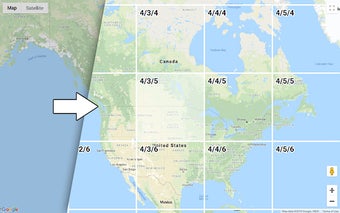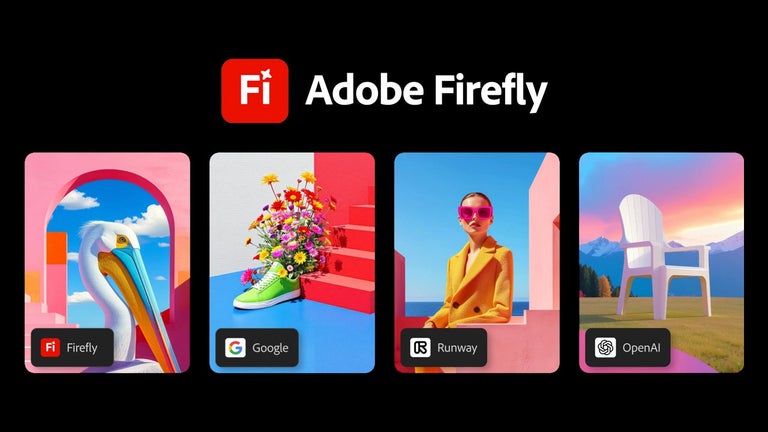Google Maps Tile Inspector: Tile Inspection and Debugging Made Easy
Google Maps Tile Inspector is a free Chrome add-on developed by Picobots. This handy tool is designed to assist web developers in quickly and easily identifying map tiles in a Google Maps JavaScript API V3 map viewer. It adds Z/X/Y labels to the tiles, allowing for efficient tile inspection and debugging.
With Google Maps Tile Inspector, developers can activate the extension on any page with an embedded map by simply clicking the extension icon. Once activated, a tile grid with Z/X/Y labels is displayed in the map viewer. This grid provides a clear visual representation of the tiles, making it easy to locate and analyze specific tiles.
One of the standout features of this add-on is the ability to click on an individual tile in the viewer and have the DOM element for that tile sent directly to the Chrome DevTools Console. This functionality streamlines the debugging process, allowing developers to quickly access and analyze the relevant code for a particular tile.
Overall, Google Maps Tile Inspector is a valuable tool for web developers working with Google Maps. Its simple yet effective interface, along with the convenient tile inspection and debugging features, make it a must-have for anyone working on map-related projects.